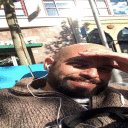Hi, I just installed the Steam version of this game in CrossOver Games 10.0.1 and while it launches and technically runs, it has a terrible frame rate and I can't seem to customise any video settings apart from the Brightness slider; the graphics quality settings are all greyed out to me. Additionally, the game hung during the tutorial.
Does anyone have similar experiences or solutions for these problems?
Thanks.