After installing Microsoft Office 365 in Crossover Linux 24.0.1 I've experienced some documents failing to open with error message.
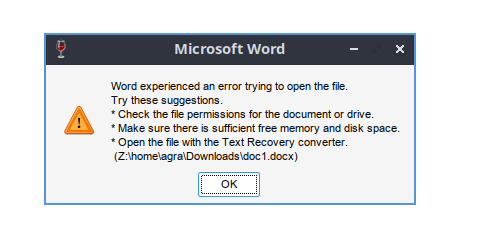
Other documents open, but with random corruptions (some letters changed to two symbols).

Documents are in Russian.
While looking at the log, I've found suspicious line along with events related to opening the file:
0174:0178:fixme:xmllite:xmlreader_SetProperty Ignoring MultiLanguage 0C781560
Same issues with Microsoft Office 2016 (but not Microsoft Office 2013).
I've taken xmllite.dll from Windows installation (version 10.0.18362.295) and placed it in System32 folder in Office 365 bottle. Then I've added override for xmllite in Wine Configuration to use the native version.
This workaround fixed issues with documents not opening and document corruption. Until this is fixed, if anyone experiences same problems, you can try to use native xmllite.dll to fix them.

