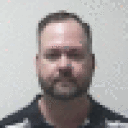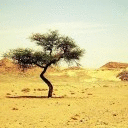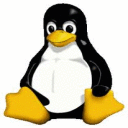I get the following message with every office 365 program I try to open under Crossover Linux 21: (This was from Excel)
We're sorry, but Excel has run into an error that is preventing it from working correctly. Excel will need to be closed as a result. Would you like us to repair now?
Clicking on the repair box does nothing. I have no idea what happened - I use Excel nearly daily. I also tried Word, PowerPoint, and Access - same thing happens.
I'm running Ubuntu 20.04 patched daily.
I opened a ticket, but was wondering if anyone else had this happen, and did you have to reinstall Office, or perhaps just a backup of the bottle?