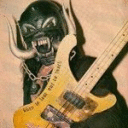I installed Office 365 and I sign in with my O365 account but the applications are saying the product is not activated. When I click the "Activate Product" button nothing happens. I have quit the bottle several times but sill get nothing when trying to activate. When I login to the Office portal and check how many computers I can see that are registered I can see the Crossover install. Any tips?
This problem has been reported by several users, and it's related to multi-factor authentication causing difficulties in the activation process.
As of the latest updates in this thread, there hasn't been a comprehensive solution provided. The issue seems to persist, and while some users have reported workarounds like installing Internet Explorer 8 dependencies or modifying registry settings, these solutions may not work for everyone.
Since this issue is quite specific and challenging to resolve, I recommend reaching out to Crossover's official support or checking their forums for any updates or official solutions. They might have additional insights or updates on the status of this problem and could provide guidance tailored to your specific setup.
I hope this helps, and I wish you the best of luck in resolving this activation issue!