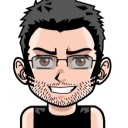Definitely not good, I bought Crossover originally to run 365 originally. Just fell off the horse with life to be honest.
I was just getting started as a "BetterTester", but I went inactive due to being hospitalized for... quite a while... COVID, plus a car wreck goofed my world... But then to be greeted with an email saying I'm perma-banned for inactivity, irreversably, when I'm finally getting a machine back working.... Way to kick a guy when he's down, Codeweavers, but hey, I'm still alive at least.
Going to try Lutris now, since... I sort of feel a bit like it's a punishment to have a life outside of computing, after what happened, so maybe they are nicer.
I can't bring myself to ask for reinstatement, or be enthusiastic about the product if we're summarily blackballing/brick-walling people - that's too common in open source lately, and we need all the help we can get, considering....
I wish you all health. Hope my $74 before my wreck helped you all in your endeavours.
Peace.