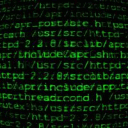Hello all,
Another Linux newbie here running Ubuntu 2.04.3 LTS and Crossover 21.1.0. I have been trying to install various versions and only Office 2010 installs but only works in IMAP but I need exchange active-sync. I have tried downloading from the MS site both the Online and offline installers and both get to about 95% complete and then fails with this message
[i]"Something went wrong
Sorry, we ran into a problem.
GO online for additional help.
Error Code: 30015-11 (3228396022) "[/i]
When I exit that I get "Error code: 0-2031 (17002)" Googling the messages only gives me Windows type fixes none of which are any good here.
I have a few days left on my 14 day trial on this Ubuntu install but No point paying $50 for a year if I can't get it to install and run. If I could get Office 365 with exchange support running I'd switch to Linux as my daily driver.
Any suggestions would be helpful as all the info I see says it should work
Thanx in advance.