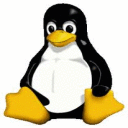I just installed latest Crossover version 21.0.0
Office 365 Excel now displays any spreadsheet totally black.
Excel initially opens fine with visible new spreadsheet but any saved spreadsheet
reopened displays totally black. Even older versions not created in Office 365
display black.
In previous version of Crossover 20.0.2 Excel displayed .xlxs files correctly
My environment is:
Operating System: openSUSE Leap 15.2
KDE Plasma Version: 5.18.6
KDE Frameworks Version: 5.71.0
Qt Version: 5.12.7
Kernel Version: 5.3.18-lp152.84-preempt
OS Type: 64-bit
Processors: 16 × Intel® Core™ i9-10885H CPU @ 2.40GHz
Memory: 31.1 GiB of RAM