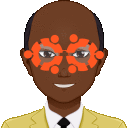Crossover 24 includes Wine 9.0, which includes an experimental Wayland graphics driver. This Wayland graphics driver needs to be enabled (see link above).
I took these steps as per the Wine 9 instructions, and Office 2016 performance on my Ubuntu 22.04 improved dramatically.
1 Open a terminal and confirm you are on Wayland: echo $XDG_SESSION_TYPE should show wayland.
2 Open CrossOver, go to the Office 2016 bottle and Run Command: regedit
3 Go to HKEY_CURRENT_USER\Software\Wine\Drivers
4 Create new string value: Name: Graphics Data: x11,wayland
There are further instructions about making sure that the DISPLAY environment variable is unset. This was already not set in my Office 2016 installation. I believe you could check by confirming that there is no DISPLAY environment variable in HKEY_LOCAL_MACHINE\SYSTEM\CurrentControlSet\Control\Session Manager\Environment.
It's early in my testing of Office 2016 with this Wayland graphics driver. Please respond if you find any issues.