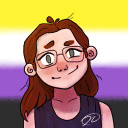Hi,
When using office 2013 and trying to save a file as pdf I end up with a (mostly) empty pdf.
I tried saving by way of
- "save as" > chose pdf
- export > xps/pdf
I also get some non-standard save dialog when using "save as". If I use Word 2013 in a VM it looks different and I get more options.
The weird one shows just a drop-down called "Tools" and I can choose file name and file type. The normal one I get in a VM shows much more options ("optimize for..", author, a button called "options" where I can set PDF options...)
Does someone know a way to export PDFs (with bookmarks/content) in wine?
regards