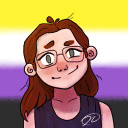How to reproduce:
- Install MS Office.
- Open any Word, Excel document
- Click on right mouse button, or context key on keyboard.
Expected Result: displays a menu with various operations, e.g. copy, paste
Current Result: menu very quickly disappears
System Info:
crossover 16.2.0
Distr ArchLinux x86_64