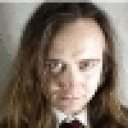I have similar problem to the https://www.codeweavers.com/compatibility/crossover/forum/microsoft-office-2010?msg=171184
I install the "proofingtools_pl-pl-x64.exe" file to get polish dictionary for my Excel 2010 on my Windows 7 x64- and I get a message saying [in polish], that it's almost done and all I need to do is to run my Word
So I go to
Excel > File > Options > Language > Choose Editing Languages
only to see that my "Polish <default>" has it's "Keyobard Layout" in "Enabled" state [as it did before], but "Proofing (Spelling, Grammar...)" has only the "Not Installed" link leading to the https://products.office.com sub-page [containing the "proofingtools_pl-pl-x64.exe" somewhere along the line]
So I install, but apparently this does nothing