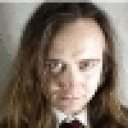I've been able to install Office 2010 Standard with no problem. What I am unable to figure out is how to change the font size for the entire program. Using Outlook I can change the fonts in view settings for messages but the folders look terrible. Does anyone know how to resize the fonts for Folders/Favorites in the Navigation Pane?