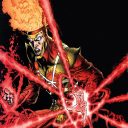Hi there, I hope someone out there can help with this.
My issue is Lotro was launching fine when I was using Monterey on Crossover 21. When I upgraded to Ventura, I needed to upgrade to Crossover 22 to get it to work. Unfortunately however, after pressing Play on the installer, Lotro now fails to launch. I've since deleted both Lotro and Crossover, but since the new Ventura software update came out a few days ago I'm wondering if this issue has been fixed.
Has anyone else attempted a fresh Lotro install recently on Ventura, and if so how did they get it to work? I've almost given up ever playing Lotro on my MacBook ever again. It's very frustrating to have paid for a game that used to work fine.
I'm playing WoW for my MMO fix, but it's just not the same :p
Marcus