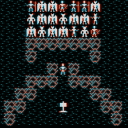The "good news" -- PyLotRO is no longer needed!
With CrossOver 12.5 (and I believe 12.4.x) you can simply launch the Turbine Launcher directly.
The Turbine Launcher will take care of all patching, and downloading of the "transition" screens.
The TurbineLauncher is "buried" -- where every you have your bottles -- typically ~/Library/Application Support/CrossOver/Bottles...
<bottle-name>/drive_c/Program Files/Turbine/The Lord of the Rings Online/TurbineLauncher.exe
Simply double click on it... that should launch CrossOver for you. Once you have "The Ring" in your Dock... right click select "Options/keep in dock"... and you can launch from there in the future.
Note, as always with the FInder to get to ~/Library -- use the "Go" menu to get there. Press Option while clicking on the "Go" menu to display the Library entry.
Check the LOTRO forums for more information:
For Mac Techincal support: https://www.lotro.com/en/forums/forumdisplay.php?710-MAC-Technical-Support