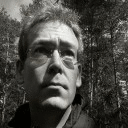If you want to play LOTRO Riders of Rohan, try our CrossOver 12 beta! You can download the beta from here:
http://www.codeweavers.com/xfer/duboisj/cxbeta/
... and use this key
trybeta
to access the beta. We fixed a bug which we think will help, and many users are reporting success!
CrossOver 12 will be have an official release in a few weeks. For now, for our LOTRO fans, try with the beta and let us know how it works!