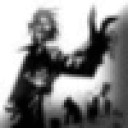You can pretty much follow the instructions at LOTROLinux
Only real changes are, obviously, you can't just run regedit in crossover, the way I did it is to 'manage bottles' create a bottle for LOTRO, select win2000 as the base (also had it using corefonts and installed the crossover HTML engine) then hit the Configure Bottle button (making sure LOTRO bottle is selected)
Then go to the control panel tab, then click the run button, you can then type in regedit in there, then import the fakenet reg file from lotrolinux.com.
While in the registry, add this key:
HKEY_CURRENT_USER/Software/Wine/Direct3D/VideoMemorySize = < amount of video memory ie 256 >
You may or may not actually need it, but doesn't hurt to add it I guess,, it's on the LOTROLinux page at least though I have to say, it's running fine here without adding it :)
You should then be able to install LOTRO.
One thing to mention, you'll need an updated patchclient.dll to patch it. What I did was just download the current trial version off the lotro website and installed that, as it already has the updated patchclient.dll. To be honest though, it's not really necessary, as you can just download the patches off of Fileplanet (the US version at least) and install them, it might actually be faster than patching the game through the LOTROLinux launcher (it was for me)
Anyway, you've downloaded and installed the client, now we just need to be able to run it. There are two ways of doing this. You can either use a script, or the GUI Launcher from LOTROLinux.com, I've never used the script, so the GUI is what we'll use :)
Just go to the download page on the LOTROLinux website to get it.
Once you have it installed, run it, then go to the tools menu and set it up as follows:
Under application select either Crossover games or Crossover Office (you can select wine too, but this is the crossover site so..)
Leave the other sections as they are except for Bottle Name (which will be the name of the bottle you installed LOTRO in), Game Directory, in there, select where LOTRO is installed.
Hi-res graphics is set to disabled on my pc, as the linux launcher never used to be able to patch the hi-res files, apparently it can now, but I've never bothered, looks nice enough without! I have Patch Window set to 'complex' not sure it's needed, never done it the other way :)
Now that you've done that, you're ALMOST ready to launch. You can either select 'Patch' from the menu and patch from the launcher, or download the latest patchfile from your favourite download site (I use fileplanet as I have a US lotro client) either way, patch to the current version :)
Okay, you're all patched and ready to run..sort of!
Run the game once, it'll probably crash, sorry, can't help that. However, it was have created it's prefs file, which you'll need to edit in a text editor (such as gedit, kate etc) The Prefs file will be located in an LOTRO subfolder in wherever your crossover bottle looks for 'My Documents, for me it was /Home/username/Documents/Lord of the Rings/
Open up UserPreferences.ini
and edit the following lines to be the same:
AllowFakeFullScreen=False
FullScreen=True
and save, then run the game again, it should work now, enjoy your time in middle earth
Now, credit where credit is due, this info is mostly off the LOTROLinux site, apart from the stuff about bottles :)
If you need help with the launcher, the author is often to be found here:
Ubuntu forums LOTRO thread be polite, no point harrasing ajackson, he does this in his own time so be patient, you'll probably get the help you need :)
I hope I didn't miss any steps, but if I did, all the info is there on the LOTROLinux site, or in the Ubuntuforums post linked just above.
Good Luck!