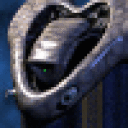Finally..... not only has real life gotten "interesting," but the internal disk drive on my iMac stopped spinning 10 days ago !!!
So, now I've gotten a new internal drive and (hopefully) restored everything to my system.
At any rate. My CXG bottles are stored on an external FW800 disk drive.
Currently I have 3... my old Win2k LOTRO bottle, old Win2k Bullroarer bottle and the newly created XP LOTRO1 bottle.
I verified that both my original LOTRO and Bullroarer installations were still working... and both appear to be quite happy and running with no problems.
The LOTRO1 bottle was created via the c4p process and the MoM and PyLotRO clients installed with no apparent issues.
So what happened next?
The first thing I noticed was that the "add/remove" program was missing from the XP bottle Control Panel.
The second thing I noticed was that there is now a "resize" handle in the lower right corner of the window.
The third thing I noticed was that the new launch was launching like the old... i.e. I play in windowed mode, with a window that is covers about 90% of my 24 inch screen. So clearly, pre-defined something existed... I assume from the On-Line Turbine client controls.
The fourth thing I noticed was that the "Window" displayed was extremely "slow" to move around and the overall system response was the pits... so I aborted and re-launched. THAT problem, whatever it was went away.
Once the Turbine client completed its load and the character selection screen displayed, the most interesting thing was that the "first" toon only partially displayed, looked like a ghost image. The other 4 toons did not display at all.
So all that said and done... yeah, the C4P install worked fine nothing else was necessary to get the game to launch and "play", but something else went fershlugener ... So given the fact that I had done all of the install (and prior download) of the client with a "I'm-going-to-fail-tomorrow" disk drive, I'll do things all over again to see if the performance issue goes away.
Sigh...