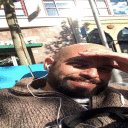Sorry, have been dealing with RL issues the past couple of weeks...
Don't know who is maintaining the C4P file for LOTRO, so I submitted a bug as well as this post.
"Ticket 823626 - wrong C4P warning"
The C4P file has the following problems, probably all attributable to the fact that it wants to load CXG 9.0, not 9.2.
Possibly also related to the change of name.
Symptoms:
Downloaded the C4P file for LOTRO and launched it. It immediately generated the pop-up: "Load untrusted C4P file? The C4P file ‘Lord of the Rings Online.c4p’ is not from a trusted source! ..."
NOTE: the C4P file opens CrossOver Pro, not CrossOver Games....!
A) This C4P file was downloaded from the LOTRO page...
B) After clicking on the "Load" button, the Pop-UP stays in place, making it difficult to access the materials under the pop-up.
C) LOTRO does not appear under Community Supported applications (nor does DDO).
D) Cannot select "Other Application.