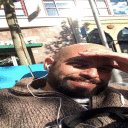Ok so I did things a little bit differently the how it's listed in the tips and tricks so I'm not really sure where I went wrong or how to fix it. Here's what I did.
I originally planned on running Lotro under Windows XP using Parallels 6. So I got everything downloaded and installed and the performance just wasn't satisfactory. So, since I still had the LOTRO High Res Install files all downloaded (using parallels) I decided to download the trial of Crossover Games and give it a try.
I created the bottle and pointed it to where I had the high res files downloaded and everything installed perfectly. I ran PyLotro and got it configured (I have the latest version of PyLotro also. 0.1.14). However, after I type my login information in and hit the login button, the entire screen goes black like it's loading the game, but then it takes me right back to the desktop and I end up with a white screen that says Finished and the only buttons available are exit and save.
What do I need to do to make this run? Keep in mind when you answer that I'm VERY new to running Crossover games.
Thank you!