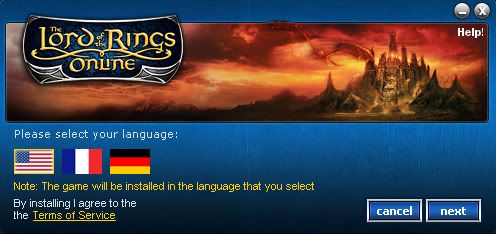I'm using the CrossTie to install LOTRO (I am using "lotrohigh.exe"
as my installer file) and it installs all the dependencies needed.
When "Installing Lord of the Rings Online" begins, I get this:
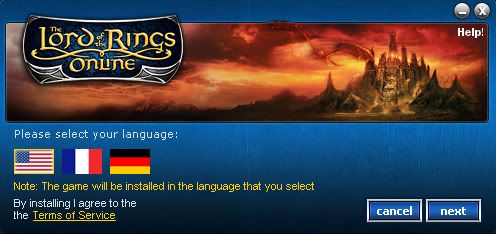
I clicked "Yes" to my language, and then once done downloading it
gives me a Connection Error prompt. (I've run through this multiple
times and I get the same result)
Should I stop the installation when I get to the image above and
move on to launching PyLotro to setup the game directory?
Yes. The image you included is of the Pando Media Booster (PMB) which does the downloading. When you click the "next" button, things should be off and running.
When the PMB complete the download (6+hours) the actual installer program will run -- for another 4-6+ hours.
When that installer completes, it will try to run the Turbine Launcher -- which will fail.
At that point, you quit the CXG installer program and go through the PyLoTRO setup, then patch, then you should be good to go. Check
http://www.mcgillsociety.org/PyLotRO/index.html
for additional details.
If you get the Connection Error prompt sooner than 6 hours... ignore whatever Turbine Installer you are using and just let the CrossTie installer run. It will grab the current Turbine Installer file. I don't believe there is any longer a high/low rez installer (despite what Turbine still has on their web site.) You get the same high/low-rez data files.