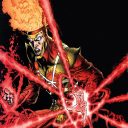Hey Guys,
I wanted to come back to playing LOTRO, a game I enjoyed a lot in earlier years...
but I can't seem to figure out to get it consistently running.
I've read through a few forums because there seem to be a few people that came across a familiar problem to mine.
The usual fix I've seen is to edit the UserPreferences.ini folder. But that doesn't seem to to do anything in my case.
Lets get more specific with the problem:
When downloading I followed this guide exactly as it says... step by step.
https://forums.lotro.com/index.php?threads/mac-installing-lotro-on-a-mac-using-crossover-short-version.74/
Afterwards the client works without any problem.
I can enter my username and my password.
Then when I hit "Play" for the first time the game starts and I see my characters and can enter middle earth without a problem.
so far so good...
... the problem is that once I close the game I can not enter again.
I can use the client but when I hit "Play" I get a black screen.
I don't understand how that works and it caused a fair bit of frustration.
I would be very glad if somebody is able to help me with this. Maybe there is a way to Launch the game again for the second time as if it was the first launch (without reinstalling the entire game).
This is the system I am running on:
macOS Mojave
Version 10.14.16
CPU: 2.7GHz Intel core i5
RAM: 8 GB 1867 MHZ DDR3
GPU: Intel Iris Graphics 6100 1536 MB
Thank you for the help,
Gideon :)