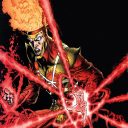I just saw the popup to update CodeWeavers and did so. Afterward, my Lord of the Rings Online bottle runs the launcher as expected but does not run the full game after login/server selection.
I configured this bottle quite a while ago, and it's been solid. It's Windows 10 64 bit, running the 64 bit LOTRO client. I've been using Direct X 11, and it's been very smooth.
Is there anyone here with some advice?
Oh, this is a 2019 16" Macbook Pro with 2.3Ghz Intel 8-core i9, running Catalina, 32GB memory if that's relevant.