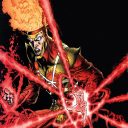So I have an M1 iMac, with fully patched Big Sur, and Crossover 20.0.4. So far, I am unable to get LOTRO to actually launch. I am able to get to the launcher, I can log in. I can hit "Play". I get the dialog asking me if I want to use DirectX 10 (or 11 if I have it set to use the 64bit client). No matter what I do, the game doesn't actually run. After I respond to the DirectX version dialog, there is the briefest glimpse of a new app running in the dock (and I could swear the screen flickers for an instant), then nothing. I've seen other reports of a black screen, but I don't even get that.
I have checked my userpreferences.ini files. I've set the gameclient to both 1 and 3, with no effect (other than setting it to 3 causes the DirectX prompt to be about version 11). I've set the Resolution value, I've set the WindowedResolution. I've set my screen's resolution to the lowest possible. I've installed DirectX for Modern Games into the bottle. I've ensured I'm in a brand new Windows 10 64bit bottle.
Not sure what else I could try.