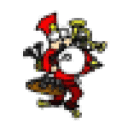My attempts to install Logos 9 using Crossover have not been successful. If anyone has managed it, I'd appreciate knowing how.
I have been essentially following the manual procedure posted on the WINEHQ site (Logos 9) as closely as possible (thanks John!) - I copied his steps below. (I could share the detailed steps I tried as well, if anyone is interested)
FYI:
Logos can be installed using other methods and runs with some limitations under WINE 6.0 or newer. For general Info and help go to the LOGOS Blog at: https://community.logos.com/forums/t/121.aspx?PageIndex=73
To just get it running there are currently two choices:
(via an appimage): https://github.com/ferion11/LogosLinuxInstaller
or
(via a script using WASTA Linux):
https://docs.google.com/document/d/1EiFjlONDHKmvJNJPSfcCk2MBVe_0bxKXPslXbC831Gc/edit#heading=h.wfbj478pitar
Here are the step by step directions that John posted on WineHQ
- download the .msi file first:
https://downloads.logoscdn.com/LBS9/Installer/9.6.0.0024/Logos-x64.msi
Manual Install Procedure:
1 Install wine 6 or newer
2 winetricks corefonts
3 winetricks settings fontsmooth=rgb
4 winetricks dotnet48
5 winetricks settings renderer=gdi (you might need to set the reg key manually)
6 Install the Logos.msi download but don't run it.
7 wine64 reg add "HKCU\\Software\\Wine\\AppDefaults\\LogosIndexer.exe" /v Version /t REG_SZ /d vista /f
8 Run Logos and sign in with your free account.