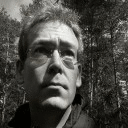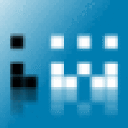Hey Louis, here's an analogy for you:
I'll sell you a book, before it's released with a promise that you can read the first few chapters.
You go home to read it and realize...."Hey this book only has pages 1 & 2!"
So 4-5 days later I send you a package with the "Full book". You pick it up to read and the pages are blank. I tell you sorry, I noticed this and I'm working on a fix for you.
The book releases to everyone, 1/2 get a full book 1/2 the customers get a blank book. 4-5 days later I send out the "Full book" again and now 60% can read the book and only 40% cannot.
2 weeks after the Release date and not even all the Windows Users can play this game yet! They are selling a broken product for Windows, Linux and Mac.
You say it's only a game, I say whatever I spend my hard earned money on should WORK WHEN I PURCHASE IT!
PS 4 of my friends pre-purchased this for WINDOWS and still cannot play either, read the Steam Forums Louis and you'll see a lot of WINDOWS users are screwed too.