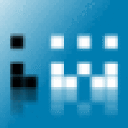We have a fix in progress for the current Left4Dead 2 users.
If you are a Mac user, please do not move to this build at all at this time. We are working on a fix if Left4Dead 2 is unplayable due to error 53.
Linux Users:
If you have an account on our site, you should have access to the 'Unsupported Builds' section:
http://www.codeweavers.com/account/downloads/?_dl=unsupported
This will help with 'error 53' but has not been thoroughly tested. Please move to it at your own risk. We will continue to work on the issue and hope to have a more permanent fix in place by some time tomorrow.
If Left4Dead 2 is currently working for you, please do not reinstall it. At this time, a fresh install is known to break Left4Dead 2 via CrossOver Games.
We will keep you posted.