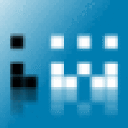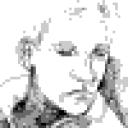It should be the case that telling Steam to verify the integrity of the game's local cache files (from the game's properties dialog) fixes such issues.
At least one user is telling me that that doesn't work, no matter how much he tries to force the issue.
The file client.dll is the most likely source of these incomplete installation errors. I recommend that you delete it before you do the verify, forcing Steam to get it again. You can find it in:
Mac:
~/Library/Application Support/CrossOver Games/Bottles/<bottle>/drive_c/Program Files/Steam/steamapps/common/left 4 dead 2/left4dead2/bin/client.dll
Linux:
~/.cxgames/<bottle>/drive_c/Program Files/Steam/steamapps/common/left 4 dead 2/left4dead2/bin/client.dll
Folks on Valve's forums claim you have to repeat the verify until it comes back clean. Also, I've seen it say it verified successfully really quickly, but it was lying -- a real verify takes quite a while (5 minutes or more). So, make sure it does a real verify, then if it finds a problem and claims to have fixed it, do it once more.
Then, for good measure, quit Steam and restart it before trying to launch L4D2.