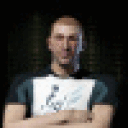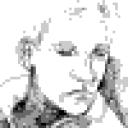I will not support this method, and the fix is not my fix but someone elses posted cross posted here because it works in this case as well.
However I am fiddling to get this working further.
The game is playable but the sound quite frankly makes the game harder to play.
Bugs after the fix:
Long pauses between videos [Fixed]
Sound Stuttering [Fixed]
Some voices are low or missing from some cutscenes [mainly intro]
- Install the L4D2 demo using Steam
- Quit Steam
In the home folder in terminal: - wget http://www.tghost.co.uk/wine/steamappscommon.tar.gz
- cd .cxgames/Unsupported/drive_c/Program\ Files/Steam/steamapps/ (Assuming Unsupported is the bottle you installed steam in)
- tar -xvf ~/steamappscommon.tar.gz
- Restart Steam
- Start L4D2 demo
Edit:
How I fixed the stuttering was rather simple. Go into your bottle configuration, select to configure your bottle, open up winecfg, and make sure you have an audio driver selected. Apply one if you don't and ensure that only OSS sound is selected. After these two things, L4D2 should be pretty much Gold (As far as I'm concerned, the low voices don't seem noticeable or isn't affected in game. This also fixed the long pauses.