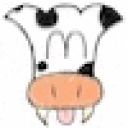Hey,
I have an x1600 iMac core 2 @ 2.16 ghz and I almost have l4d2 running smooth enough to play, but not quite. Apart from a needed 5 more fps or so, I'm having issues with frequent minor stutters. They seem to be also occurring in TF2, but only if I make the resolution fairly high (in l4d2, they occur regardless of resolution). The stuttering is consistent whether there are no zombies on screen or many, and seems to skip about a half second each time. They occur at least once every 5 seconds.
my launch params are: -lv -window -novid -heapsize 1048576 -dxlevel 90 -cl_forcepreload 1 -sv_forcepreload 1
I have tried it without the preloads, with dxlevel 81 and 80, without heapsize, and with GLSL enabled and disabled, and this current config seems optimal.
I can run this under windows XP with medium shaders and medium textures at 1280x800 and get > 20 FPS at all times. I know my graphics card is pretty bad, but I really want to get > 20 FPS with everything on the absolute lowest and a resolution of at least 1024x768 under crossover.
Any tips or suggestions would be greatly appreciated!
Thanks,
Nick