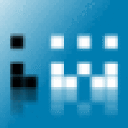After rating the app I realized that I was the only one that gave it a gold Rating. I figured I should explain why. It's pretty simple really.
The game runs really well, really fast and with very few bugs for me. But most importantly it runs as well as it does on Windows. I have the graphics cranked to high, no -lv option and it runs, without crashing at decent framerates. This is all on a Linux maching with a Core 2 Duo 2.3Ghz, 2GB RAM and an nVidia 8800 GT card. There are a few graphical glitches here and there, BUT I get very similar or the same graphical glitches in windows. In fact, the game stutters and has performance issues in windows and has some pretty major graphical glitches every once in awhile. For instance, in the elevator - my characters frequently fall through the floor in windows.
So, I figure most of the glitches and minor bugs that I'm seeing are Valve's Fault, not Crossovers. Willing to discuss if anyone cares.
Other than that we should organize an evening/day of non-windows zombie killing at some point. :)