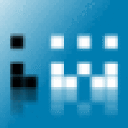This recent Dec 4th update fiasco really sucked. There needs to be something we can do to make sure we can at least play L4D2 in single-player mode, even when Valve releases a game-breaking patch the next time.
My strategy, after L4D2 works for us again:
0) Disable automatic patching of L4D2 in Steam.
1) Exit Steam in Offline Mode every time you finish an online game session. Without doing this, Steam will refuse to work even when there's no Internet connection.
2) Before heading online for a gaming session, check the forums beforehand to see if a game-breaking patch has been released. If something broke, don't play online!
With this strategy, even if a game-breaking patch has been released, at the very least, we can still play offline in single-player mode.
OTOH, a big problem with this strategy is: how do we know if a game-breaking patch has been released, if no one gets online to play it? Someone has to be a "scapegoat" and try it.
Maybe CodeWeavers can have a sub-section of the site dedicated to notifying us about potentially game-breaking patches?