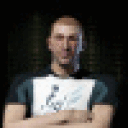Ok lets get started.
1) Download the Downloader from the website http://signup.leagueoflegends.com/en/signup/redownload
2) Then use wine to get the Installer With the script below. save it into a file called lolscript and run it with
sh lolscript.sh
You need a prior wine installation for this part to work.
you may need to install it first. http://www.winehq.org/download/
#!/bin/bash
#
# Author: Danilo Riffo (aka. DanAlucard)
# License: GPL v3
#
# made for own usage and for the WineHQ - League of Legends community
#
#
.
.
.
#change this to the specific wine version you want to use.
Wine_version="1.5.5"
scriptWD=$(pwd) #this variable stores this script location for future use
.
.
.
echo "running LoL Installer..."
# if you have the web-based installer (about 2MiB), use this
GC_DONT_GC=1 $WINE $scriptWD/LeagueofLegends.exe
3) Create a bottle for league of legends with cxoffice.
4) Set Bottle version to "windows 7"
5) Install the following programs.
.net4.0
.net4 extended
Adobe air
Internet Explorer 7 (ie7)
visual c++ 2005
visual c++ 2005 sp1
visual c++ 2008
corefonts
Directx runtime - modern
6) On your Desktop should be a folder called "Leage of Legends" or could be in same folder as lolinstaller.exe
Open this folder and use cxoffice to install into your League of Legends bottle.
7)install the ace launcher - Download the latest release from http://www.ace-client.net/index.php and extract the archive into your league of legends folder(/home/dablackfox/.cxoffice/LeagueofLegends/drive_c/Riot Games/League of Legends)
8) Download https://github.com/A-Metaphysical-Drama/LoL-Linux-Tools
9) Extract LoL-Linux-Tools to your leage of legends folder
10) Run this command in your terminal #python lol_linux.py texture_patch
11) When done use cxoffice run on the AutoUpdater.exe and select league of legends bottle make shortcut to desktop and your done. Also get GPE2 also it launches the game first time everytime.
12) Change the bottle to windows xp or you will have graphical errors.
Then play.
Bugs:
Launcher Shop does not work without the hacked wine