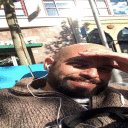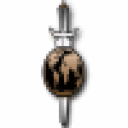Unfortunately that didn't work. May need to mount the ipod and make wine see the ipod as a drive. But further testing is still required.
I mounted the ipod using ifuse, and then created a link to the mounted FS in the dosdevices, but iTunes still didn't pick it up.
If I go to Edit->Preferences...
I can navigate through all the tabs, except when I go to "Devices", when iTunes hangs. I have a feeling Apple have a unique way of detecting the iPod device. Wine/Crossover needs to possibly emulate that somehow. What I know is that, when the devices tab is selected the "AppleMobileDeviceHelper.exe" starts running, and that is what we need to diagnose to see what exactly it is looking for. Below is my "ps -ef" of the processes of the iTunes
arif 8871 8869 1 13:45 ? 00:00:12 C:\Program Files\iTunes\iTunes.exe
arif 9111 8871 3 13:57 ? 00:00:00 C:\Program Files\Common Files\Apple\Mobile Device Support\bin\AppleMobileDeviceHelper.exe --pipe \\.\pipe\30064729-16055809904184 --parentPipe
arif 9112 9111 1 13:57 ? 00:00:00 C:\Program Files\Common Files\Apple\Mobile Device Support\bin\distnoted.exe
I have waited about 30 mins, "I think!!!", it the tab did appear in the end with no device list. It is absolutely slow while on this tab
If anyone has any suggestions, I am willing to try anything to get iTunes working, so that I can scrap my windows virtualbox VM
btw, I am running Ubuntu 9.10 2.6.31-20-generic i686, CrossOver 9.0.0