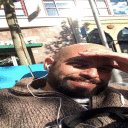I just tried to install Internet Explorer 7 using 'configure > install software > Internet Explorer 7'.
Unfortunately the installation fails on extracting 'update\xmllitesetup.exe' with the error that the 'File is corrupt'.
The error occurs after the XML parser setup window has finished and is closed.
I have tried to reinstall, and also removed the Bottle and clean installed again, but it keeps failing.
Error log: http://gist.github.com/473693
Screenshot: http://i32.tinypic.com/20pydd2.png
Suggestions are more then welcome!