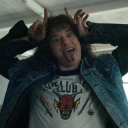Trying to install IE7 w/ CX 11.0.2 on Linux Mint 12, but I keep running into an error. The fonts, XML Parser, and Flash all install fine, but the extraction of IE7 fails ("Unable to find a volume for file extraction. Please verify that you have proper permissions."). Any help would be greatly appreciated. Thanks!
Screenshot - http://goo.gl/i195u
Log - https://gist.github.com/2254228