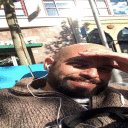It was working perfectly "gold" medal good then: nothing.
I'll try re-installing with a fresh bottle soon.
But here is the log:
fixme:exec:SHELL_execute flags ignored: 0x00000100
fixme:process:SetProcessShutdownParameters (00000100, 00000000): partial stub.
fixme:urlmon:CoInternetSetFeatureEnabled 5, 0x00000002, 1, stub
fixme:urlmon:CoInternetSetFeatureEnabled 10, 0x00000002, 1, stub
fixme:threadpool:RtlQueueWorkItem Flags 0x4 not supported
fixme:mixer:ALSA_MixerInit No master control found on HDA ATI HDMI, disabling mixer
fixme:mixer:ALSA_MixerInit No master control found on Em28xx Audio, disabling mixer
fixme:mixer:ALSA_MixerInit No master control found on USB Device 0x46d:0x8d8, disabling mixer
err:alsa:ALSA_CheckSetVolume Could not find 'PCM Playback Volume' element
err:ole:CoGetClassObject class {77f10cf0-3db5-4966-b520-b7c54fd35ed6} not registered
err:ole:CoGetClassObject no class object {77f10cf0-3db5-4966-b520-b7c54fd35ed6} could be created for context 0x1
fixme:wbemprox:wbem_locator_ConnectServer 0x4dc0fb0, L"ROOT\\CIMV2", (null), (null), (null), 0x00000080, (null), (nil), 0x43cc710)
fixme:winhttp:WinHttpGetIEProxyConfigForCurrentUser returning no proxy used
err:ole:CoGetClassObject class {9a5ea990-3034-4d6f-9128-01f3c61022bc} not registered
err:ole:CoGetClassObject no class object {9a5ea990-3034-4d6f-9128-01f3c61022bc} could be created for context 0x1
fixme:win:EnumDisplayDevicesW ((null),0,0x33ca54,0x00000000), stub!
err:ole:RevokeDragDrop invalid hwnd (nil)
fixme:advapi:RegisterTraceGuidsW (0x3994f30, 0x3feb720, {3dada31d-19ef-4dc1-b345-037927193422}, 1, 0x3fc3b24, (null), (null), 0x3feb738,)
err:ole:RevokeDragDrop invalid hwnd 0x1013c
err:module:attach_process_dlls "odbc32.dll" failed to initialize, aborting
err:module:LdrInitializeThunk Main exe initialization for L"C:\\Program Files\\Steam\\steamapps\\common\\indigo prophecy\\Indigo Prophecy.exe" failed, status c0000005
err:ole:RevokeDragDrop invalid hwnd (nil)
fixme:advapi:UnregisterTraceGuids 0: stub
fixme:winmm:MMDRV_Exit Closing while ll-driver open
fixme:winmm:MMDRV_Exit Closing while ll-driver open