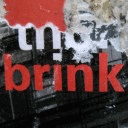Hello,
I'm a trial user of Crossover Games 8.1.4. I decided to attempt to move a handful of my Windows-based games over to OS X 10.6.2 on a 13" unibody MacBook in order to assess whether I'd be interested in purchasing the product.
One of the titles I attempted to run in this environment was Icewind Dale II. The program was easy to install and run, including use of Weidu mods once I learned the "wineconsole cmd" command. Overall, I was very pleased with how effectively it runs in the environment.
One problem that I've been unable to circumvent so far, however, is that the mouse cursor is extraordinarily jittery, flashing or flickering on and off several times per second. It's quite unpleasant and distracting. After doing some research, apparently this is due to a DirectDraw transparency issue with more modern nVidia-based GPUs.
The various recommended solutions to this (for the typical Windows-based environment) include disabling hardware acceleration, disabling DirectDraw, disabling Direct3D, altering DirectDraw properties, or using a custom ddraw.dll wrapper (nvddf.dll), which supposedly can help address the issue. I've been unable to mimic any of the suggested solutions in the Crossover/Wine environment, though this may be due to my inexperience with the toolset.
I was wondering if anyone has been able to install Icewind Dale II without suffering this epilepsy-inducing cursor problem? Any reports of success, suggestions or relevant information would be valued, though even more so if it came from an environment where I could replicate the advice (OS X 10.6 w/ an nVidia GPU).
Thank you very much.