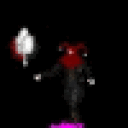Hi all.
Just bought and installed 'Heroes of Might and Magic VI', the newest game in the series.
Well the installation with Crossover Games went fine and it downloaded and patched the game to version 1.1.1 without any problems, even starting the 'Uplay' flawlessly. BUT when pressing the Play button its shows a loading picture and just freezes. 😭
Anyone got the same problem????
Running OS X 10.7.2 on a brand new MacBook Pro 13"
Please help!!!! 😀