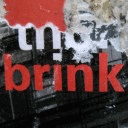Not much that can be said - out of the box, the GOG.com version of HoMM V works perfectly in CrossOver 11, without any additional configuration aside from unchecking "Allow Window Manager to Decorate the Windows" and "Allow Window Manager to Control the Windows" in winecfg. I've even gotten it to work on my GMA 950 equipped MacBook, though it is quite sluggish compared to the Mac version, as I'd expected.