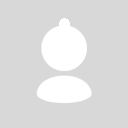Game released in 2018-12 (h2pc_setup_1.8.1.exe) + Crossover 20.0.2 Linux.
Bottle used: Vista 32bits. Game tested in offline mode only.
- No music nor sound (only the short sound when the Halo 2 logo full screen appears).
- When trying to change the game's window resolution (800x600) to 1024x768, the game does freeze. Workaround: regedit 'HKEY_CURRENT_USER\Software\Microsoft\Halo 2\Video Settings'
About the issue #1 I have tried (without success) these settings:
- Bottle WinXP 32b: Game does not want to run inside.
- Bottle Vista 32b.
- Bottle Vista 32b + Crossover's 'Codec Installation Package' + game
- Bottle Vista 32b + Crossover's 'Codec Installation Package' + Crossover's 'DirectX 9' ('DirectX for Pre-Windows XP Games') + game.
- Bottle Vista 32b + Crossover's 'Codec Installation Package' + Crossover's 'DirectX (9) for Modern Games' + game + Crossover's 'Codec Installation Package' .
- Bottle Win7 32b + game + DirectMusic.
Note: I know that the sound and music does work with Wine 4.21-staging.