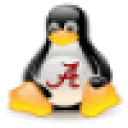Hi, I just want to bump this thread, because the same situation has just happened to me as well, identical to Rodney's last year.
I run on a MacbookPro 10.4.11, and have been running Guild Wars for, quite some time now, and very well on COG.
However, a few days ago, while minimizing the screen and trying to open the window on another desktop (using desktop manager) my window went onto a "third screen."
I can hear the game running, as I hear the sounds from the log-in screen.
When i use the "all windows" option (brings all windows into view) I see a white box come from the corner of my screen and it comes onto the screen, but when I click it, it goes back into the corner.
I'm currently reinstalling GW now, since Rodney said it fixes it for him.
But as he asked, is there an easier way? is there an easier way to reset where the window is located?
Thanks for the support!