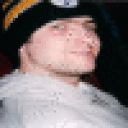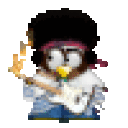Ok I am more than a bit pissed at this....
The black screen is death to the crosstie load, on a new load. If
and I mean if you have the game already loaded and are just
patching, you have a chance (with -useoldlauncher), but you can not
load it if you are a new load with crosstie....
This really sucks for me, because I paid for this program for one
reason and this was to use it to load GW2 .... now the whole reason
I bought it is down the drain...and with no fix in sight.
I am aware that Codeweavers does not support this game at this time,
but the crosstie was the reason for me buying crossover in the first
place. Games is what I spent my money for, for Codeweavers to make
them work in linux. Lets face it 80% of all here want the games load
and about only 20% want the window app load. I just lost the whole
reason I am here, without the game support I am back to windows.
I guess I will have to dump linux in favor of windows now....which
really sucks, because I was just thinking linux was going to give
windows a push out the door for me with wine and codeweavers to
support it...I wanted out from under windows...but it would seem,
windows is the only way to run this game at this time.
BTW> the waiting on the black screen does not work (waited 10 hours
to see a GW2.exe file), not for me, I have loaded net mon to see
activity, there is no activity on the download after the black
screen of death.
To point that the -useoldlauncher does not work with a new installation: without the game being released, the precise method one will use to obtain the launcher may change after release, so the current CrossTie might not be perfect. Regardless, at some point, given the present launcher scheme, the gw2.exe file has to get onto your computer. Once that has happened, passing '-useoldlauncher' may be a way to get things to work slightly better. We may be able to help you pursue that.
However, the bigger and more important points are that GW2 remains unreleased, and we at CodeWeavers can't say yet whether or how well it will run on CrossOver when it comes out. Guild Wars 2 has had various problems during the months its been in beta, and the issues it has change over time. Part of our goal during yesterdays test was to see whether there was a feasible path to getting camera movement working. That seemed to work to a fair degree, but according to both our own testing and reports here, there were many issues with framerates and graphical glitches. Some of those appear to have gotten worse, even since the last stress test, and certainly in some cases since the last beta event. The speed with which the target is moving means that, firstly, it's hard to get things working. Secondly, it makes it hard for us to predict how well it will run when it launches, or whether we will be able to call it "supported" or not.
I strongly sympathize with your frustration at things not working. Ten hours of black screen is a long time waiting for a download that, it sounds like, didn't work. Particularly at this stage, when a product is pre-release and we are still figuring out how and whether we can run it, things are obscure and frustrating.
These sorts of problems, while frustrating, are not a surprise at this stage. Guild Wars 2 itself is unreleased and still having 'testing' events of various sorts. CrossOver has not declared support for the program. Particularly the 'special builds' which were up yesterday (I'm unclear on whether you used those or not) were our "bleeding edge" - our attempts to get things working, but not our final product.
Lastly, the difficult truth is that MMO games distributed online change frequently even after release, and there are instances in which they break even after a long period of stability. Sometimes the process of getting them running again is smooth, sometimes less so. Frequently our own developers are right out in front of getting things going again, sometimes others in the wine community manage to get a particular game going faster. The bottom line, though, is that this type of pain happens when trying to get things running with wine. It happens more with 'bleeding edge' things like major games that are yet unreleased, but it happens in other instances, also, and it happens with CrossOver as well as regular wine.
Given the many problems with GW2, especially the graphics glitches in yesterday's event, we don't know yet whether or how well the game will run in CrossOver. We will continue to try.
(I will also say that both games and other windows apps are priorities for us. In terms of percentage breakdown, frankly, exact numbers are hard for us to come by. We have customers who use both, so we strive to support both.)