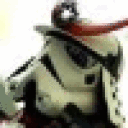Hey there everyone,
Thanks to all of you, I installed GW2 successfully on my iMac, and GW just launched! I started it up, and right off the bat, my character faces were just a bunch of textures all of over the place. When I finished creating my character and clicked play, the game crashed. I tried it again, and it crashed again. I'm not sure what I should do really, should I post a screenshot or something? Is anyone else having this issue? My launcher is repairing now, so hopefully that fixes it.
Thanks!
Julian