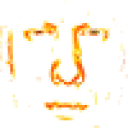--> Crash <--
Exception: c0000005
Memory at address 00000000 could not be written
App: Gw2.exe
Pid: 44
Cmdline:
BaseAddr: 00400000
ProgramId: 101
Build: 14831
When: 2012-07-22T22:09:52Z 2012-07-22T18:09:52-04:00
Uptime: 0 days 0:00:31
Flags: 0
--> System <--
Name:
IpAddr:
Processors: 8 [GenuineIntel:6:10:7]
OSVersion: Windows 6.0 (32 bit)
--> System Memory <--
Physical: 1073MB/ 2048MB 52%
Paged: 2146MB/ 3121MB 68%
Virtual: 4093MB/ 4093MB 100%
Load: 47%
--> Process Memory <--
Private: 0MB
WorkingSet: 0MB
PeakWorkingSet: 0MB
PageFaults: 0
--> Game Context <--
MapId: 0
Flags: 0x241
ElapsedTime: 00:00:24
--> World State <--
<WorldState />
[DbgHelp.dll is C:\windows\system32\dbghelp.dll]
[DbgHelp.dll version 5.1.2600.3264 (64/32-bit compatible)]
--> Error Logs <--
GetLogicalProcessorInformation failed, increase buffer bytes to 1536
--> DirectX Device Info <--
VendorId = 0x1002
DeviceId = 0x9620
Version = 7.14.0010.0741
Description = ATI Radeon HD 3200 Graphics
Compat = 0x00000000
VidMem = 261 MB