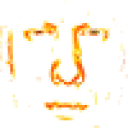I'm not sure if this is an internet speed thing or if I'm dealing with something bigger.
This photo shows where the download stops. [image=[URL=http://profile.imageshack.us/user/ap_]ap_[/URL] at 2012-06-20]<img src="http://img20.imageshack.us/img20/8611/screenshot20120620at740.png" alt="Image Hosted by ImageShack.us"/><br/>By <a target="new" href="http://profile.imageshack.us/user/ap">ap_</a> at 2012-06-20
and this photo shows that the crossover games client has not completed the installation of gw2 - i think this is because of what is happening in my first image.
[image=[URL=http://profile.imageshack.us/user/ap_]ap_[/URL] at 2012-06-20<img src="http://img853.imageshack.us/img853/7240/screenshot20120620at749.png" alt="Image Hosted by ImageShack.us"/><br/>By <a target="new" href="http://profile.imageshack.us/user/ap">ap_</a> at 2012-06-20