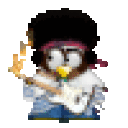Caron, following those instructions, the install is still crashing
immediately for me, or at least, as soon as the TrueType fonts are
finished installing and before GW2 starts installing at all.
Two ideas...
First thought is that the Guild Wars 2 download (Gw2.exe) is corrupted somehow. So, let's compare md5sums.
Open a terminal (if your are on Mac go to Applications, Utilities, Terminal and if you are on Linux it depends on how your system is set up... Ubuntu will bring you a terminal if you with alt+t)...
on Mac do:
md5 pathtoGw2.exe
on Linux do:
md5sum pathtoGw2.exe
my md5sum is:
f3a9e783b47957910dcdd29f10ce09bb
But my Gw2.exe is fully patched. The md5sum of Gw2.exe according to Google should be:
2c720359773a7e1ac23ef44b01b8b4e5
-
- note that I did go back and download the client and this is the md5sum I come up with*
Prior to patching. If you are getting a number other than those, I would suggest re-downloading the Gw2.exe file from Arena net.
Second thought is that something is going wrong with CrossOver. When you get done with the 'crash', CrossOver should be putting out a log file link that you can click on and view (not the error dialog but a link to a longer log file... the error message is somewhat generic and not very helpful). I don't really want the whole log file... but let's keep this simple. Send an email (not blank, preferably with a reference to this forum post) that has that log file attached. Post back here when that's all done and we'll see what the next step is.