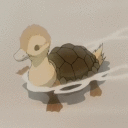When launching GTA V via steam, the Rockstar Games Launcher stuck at the loading page since yesterday,
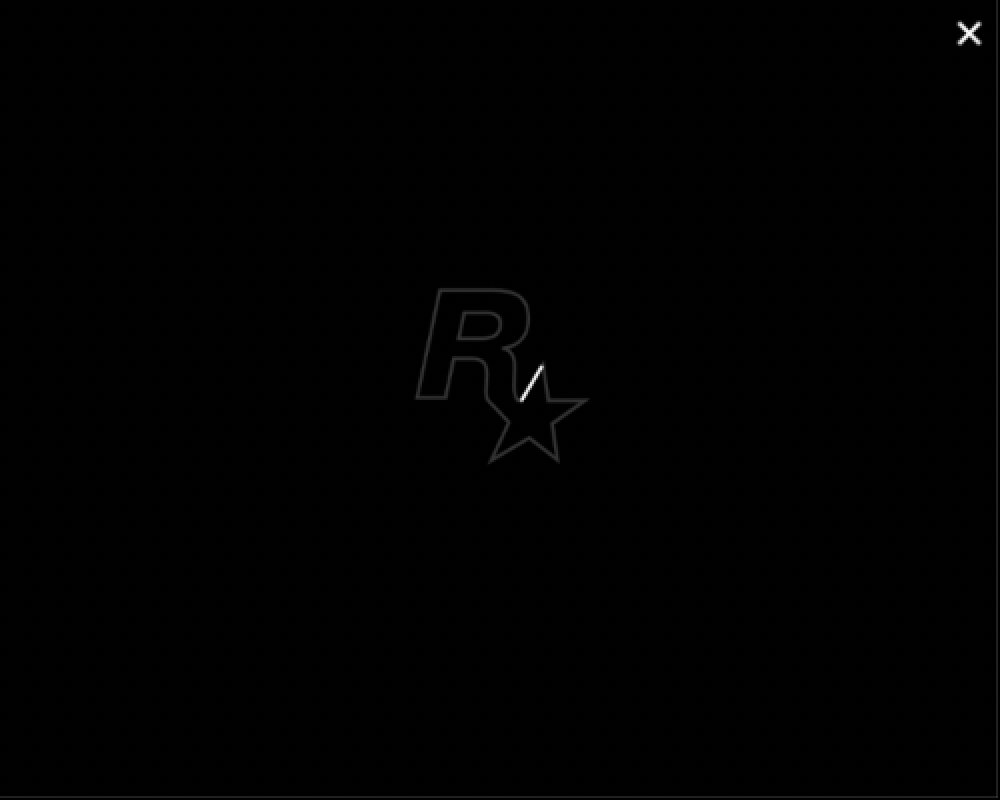
then keeps failing to start the service, saying "failed to connect to rockstar games library service", showed as follow,
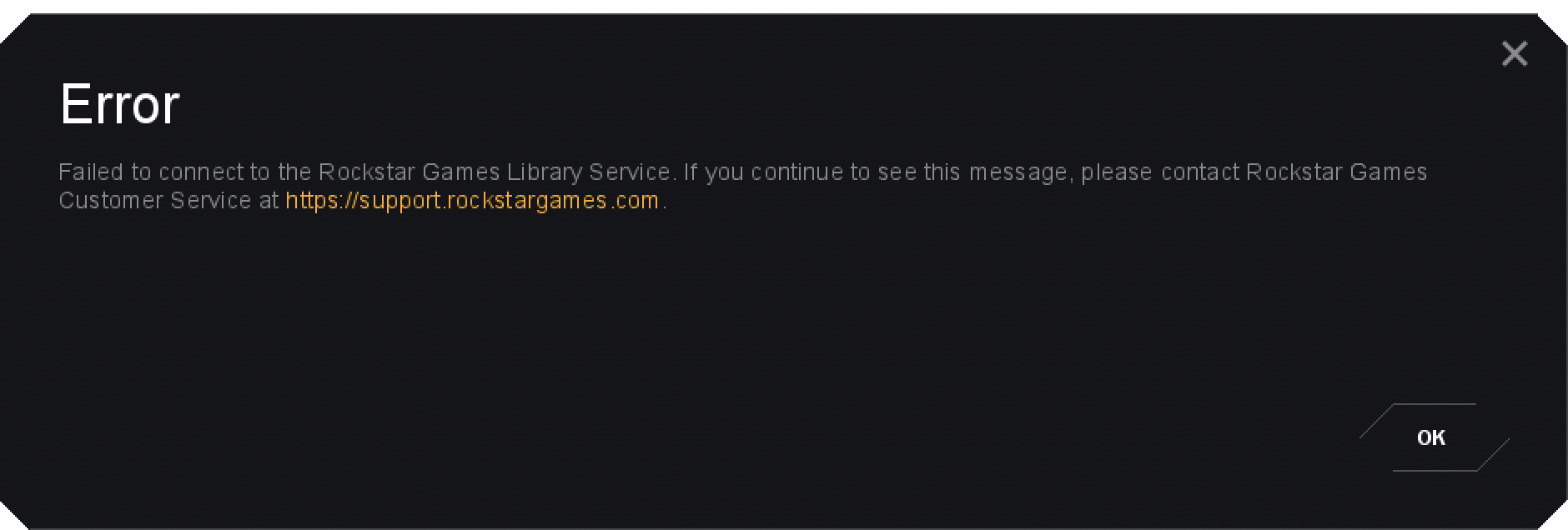
and the launcher.log saying
[2022-02-26 01:22:48.645] [DISPLAY] [Main ] [systemtray] System tray: enabled
[2022-02-26 01:23:19.771] [WARNING] [Main ] [svc] Error starting service! (exit code 1)
[2022-02-26 01:23:22.786] [DISPLAY] [Main ] [svc] Starting service (attempt 2 / 3)...
[2022-02-26 01:23:54.310] [WARNING] [Main ] [svc] Error starting service! (exit code 1)
[2022-02-26 01:24:00.331] [DISPLAY] [Main ] [svc] Starting service (attempt 3 / 3)...
[2022-02-26 01:24:31.883] [WARNING] [Main ] [svc] Error starting service! (exit code 1)
[2022-02-26 01:24:40.895] [DISPLAY] [Main ] [svc] Starting service (attempt 4 / 3)...
[2022-02-26 01:25:12.421] [ ERROR ] [Main ] [svc] Error starting service! (exit code 1)
[2022-02-26 01:25:12.423] [ ERROR ] [Main ] [error] ************************************************************************
[2022-02-26 01:25:12.423] [ ERROR ] [Main ] [error] * Setting error condition
[2022-02-26 01:25:12.423] [ ERROR ] [Main ] [error] * Category: 1 (ERROR_CATEGORY_LAUNCHER)
[2022-02-26 01:25:12.424] [ ERROR ] [Main ] [error] * Code: 135 (0x87)
[2022-02-26 01:25:12.424] [ ERROR ] [Main ] [error] * Extra:
[2022-02-26 01:25:12.424] [ ERROR ] [Main ] [error] * Localised: Failed to connect to the Rockstar Games Library Service. If you continue to see this message, please contact Rockstar Games Customer Service at https://support.rockstargames.com.
[2022-02-26 01:25:12.424] [ ERROR ] [Main ] [error] ************************************************************************
[2022-02-26 01:25:12.424] [ ERROR ] [Main ] [launcher] Displaying error message: Failed to connect to the Rockstar Games Library Service. If you continue to see this message, please contact Rockstar Games Customer Service at https://support.rockstargames.com.
[2022-02-26 01:25:22.305] [DISPLAY] [Main ] [launcher] StartShutdown - Now in progress
[2022-02-26 01:25:22.318] [DISPLAY] [Main ] [app] Application quit requested (exit code: 0)
[2022-02-26 01:25:22.939] [DISPLAY] [Main ] [launcher] Closing log file.full messages
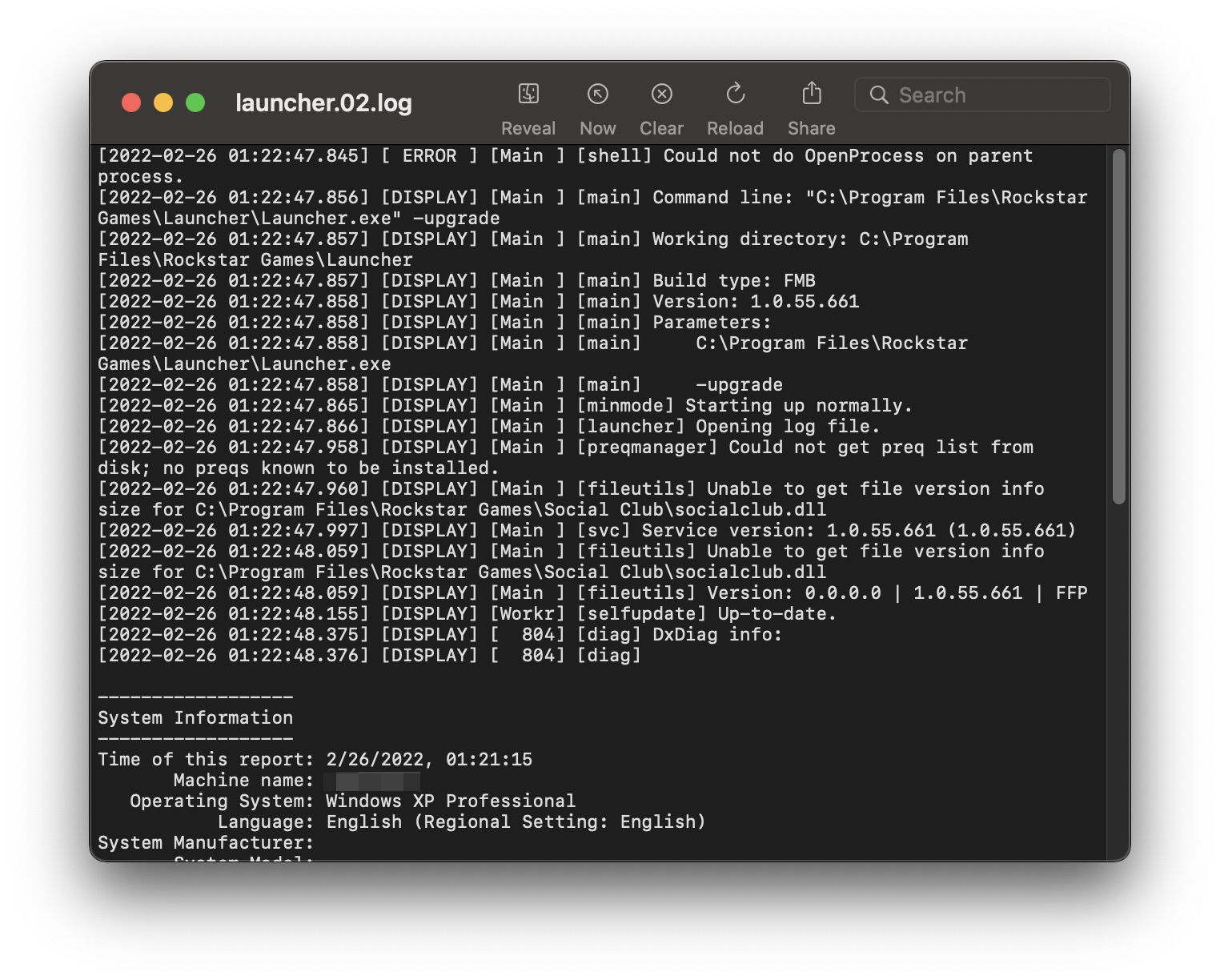
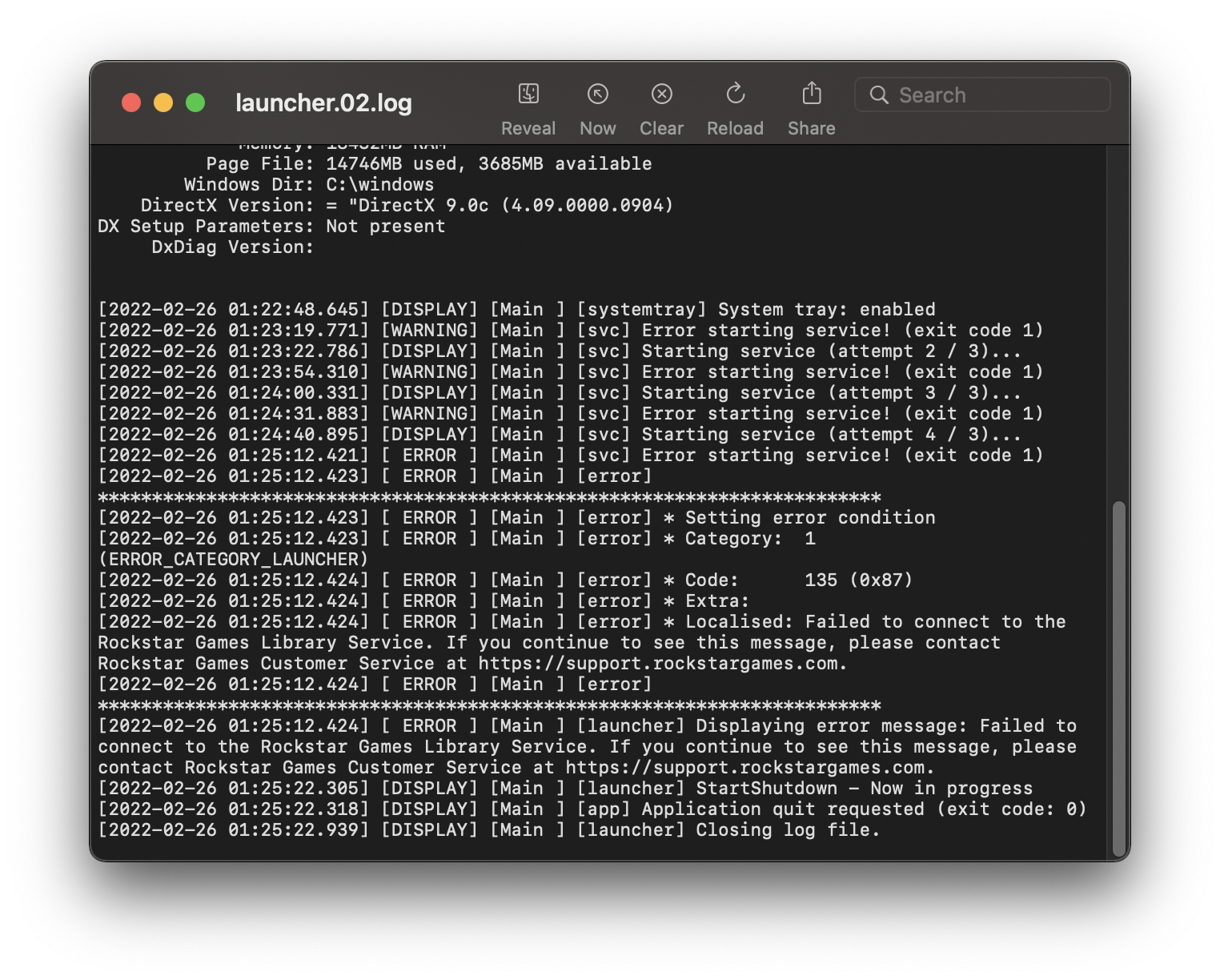
I assure the "DXVK backend for D3D11" is installed and checked, even tried replacing them. Tried installing the Rockstar Launcher in a separate bottle(both win7 and win10), tried manually installing the social club, even tried running the launcher with "-udpforce -allosarches -cef-force-32bit" option, and every possible solution I can find from google, none of them helped, and I once entered the Rockstar Games Launcher successfully two days ago when I just installed the game, and every other games in steam launches perfectly, and I can launch the Rockstar launcher on win11 through Parallels Desktop, and the firewall and the iCloud Private Relay is disabled.
Ps. found a recent thread from reddit, it shows that some other people are having the same problem, so maybe it's Rockstar updated something that caused this problem, don't know if that helps.