Hi,
I've tried to install Gothic 3 (GOG edition - from file name it should be 2.1.0.17 EN; from game main menu it's pb/cpt/sb v1.74.14).
Installation steps:
- Use Gothic 3 installator package
- Use gothic3.exe installator
- Create new XP bottle
- Install Direct 9.0 (Feb2010 redist.)
- Install the game
In about 90% of installation progress I receive the error: |Runtime Error (at 68:445)" and after it "Out Of Stack Range" popup. However the installation is successful.
I can launch the game, all intros etc are ok. However in the main menu, the mouse doesn't work correctly. It moves about 10-20 pixels down or right, then it's impossible to move further. Any help please?
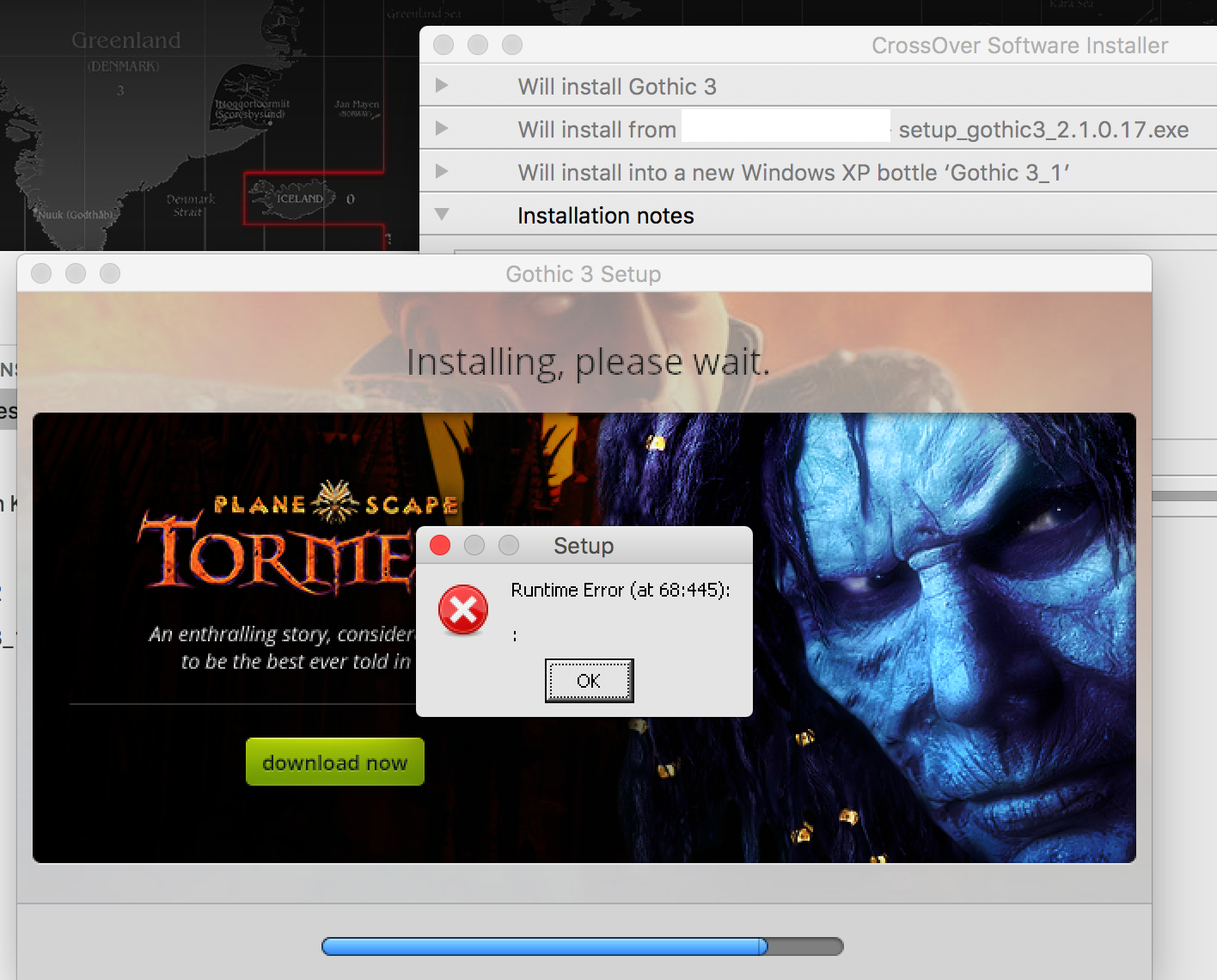


Macbook Pro early 2015, MacOS 10.11.1, CrossOver 14.1.10 (14.1.10.28605)
i5 2,7GHz, 16GB DDR3, Intel Iris 6100, 64GB free SSD space

