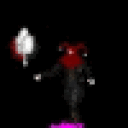i installed gothic 2 the gold version under crossover games 7.1.1 on my macbook pro.
i also got a crack so that (even as i have the original CD) i do not need the CD in my drive. well the problem now is, sometimes the game crashes the moment it tries to load the intro movies. in any other occasion the game crashes when trying to load the gamemenu (in this occasion the intro movies are shown upside down which is really irritating). Anyway, in the tips & tricks section i found some advices but i do not know how to apply them.
for instance:
- The game crashes on startup; problems seems to be fixed in wine-0.9.32
what exactly does that mean for me? do i have to install something or is this already part of crossover games?
-You have to overwrite the following dll files to start Gothic II with music enable:
dmband.dll dmcompos.dll dmine.dll dmloader.dll dmstyle.dll dmsynth.dll dmusic.dll
how do i overwrite those .dlls? do i have to delete them? or download different versions and replace those .dlls? by the way, where are they?
so please help me with that. 😊
avarchillion