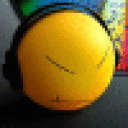During installation, I'm warned that the GOG Galaxy installer file could not be retrieved.
It also doesn't seem to launch using the latest version on GOG website. It seems that later versions of GOG Galaxy are unsupported / beyond XP level. (https://www.gog.com/forum/general/the_upcoming_version_043_of_reactos_will_support_gog_galaxy)
You can find the older version at: https://web.archive.org/web/20160916155459/https://cdn.gog.com//open/galaxy/client/setup_galaxy_1.1.15.13.exe
Also, the installation of Redistrib 2015 fails, which caused me problems with GOG Galaxy not launching. I've just installed this by 1. Installing GOG using "Run Command" on an XP Bottle 2. Installing Redistrib 2015, it will fail 3. Somehow after the failed installation, it works?!